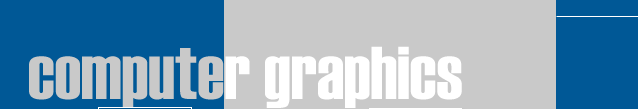

-
Extend or replace the user interface for objects, modifiers, materials, textures, render effects, and atmospheric effects.
-
Build scripted plug-ins for custom mesh objects, modifiers, and render effects.
-
Build custom import/export tools using the built-in file I/O etc.
Max Script example- project
-
Script most aspects of the program's use, such as modeling, animation, materials, rendering, and so on.
-
Control the program interactively through the command-line Listener window.
-
Package scripts within custom Utility panel rollouts or modeless windows, to give them a standard user interface.
-
Package scripts as a macro, and install these macro scripts as buttons in the product's toolbars
MaxScript
MaxScript is the built-in scripting language for 3ds max.
This language provides users to program most of the aspects of 3ds max program usage and to use these scripts with different input parameters. User can control program flow interactively through MaxScript Listener window. Scripts can be placed in 3ds max Utility panel or installed as program desktop buttons.
MaxScript is an object oriented programming language and works with objects and classes. There is a lot of embeded classes arranged into a hierarchy of inheritance. This means that a class inherits operations and properties of parent classes.
Maintained by course demonstrator : Kraljiĉ Nermina.